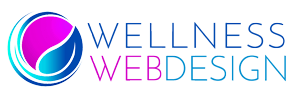Researching websites and optimising website navigation for charities has taught us so many important things. People browse charity sites differently from business websites. They want to help quickly, and they want to find donation buttons fast.
87% of nonprofit website visitors access websites via mobile devices. That’s nearly everyone using their phones to visit charity sites.
The Mobile Challenge is Real for Charity Websites
Optimising website navigation for charities on mobile websites isn’t just nice to have anymore. It’s essential for a charity website’s popularity.
Think about it carefully. When people see a charity appeal on social media, they click it straight away. They’re using their phones. If your navigation is confusing, you lose that moment of generosity.
What Makes Mobile Navigation Different
Mobile screens are tiny compared to computer screens. Your charity website navigation needs to work with thumbs, not mouse clicks. Google recommends building mobile pages with a minimum touch target size of 48 pixels with a properly set viewport.
Here’s a list of how charity website navigation works:
- Simple menus work best: Three to five main options maximum
- Big buttons save donations: Small buttons frustrate mobile users
- Clear labels matter: “Help Now” beats “Get Involved”
- Search boxes help: People want to find specific information fast
The Real Impact on UK Charities
60% of the charities surveyed had at least 10 URLs on their website that had an LCP over 2.5 seconds. That means these pages are under-performing. Slow loading kills donations.
Before fixing their mobile navigation, the charity website received almost no donations per week from mobile users. After optimising website navigation for charities on smartphones, donations per week.
People browse charity websites when they’re emotional. They’ve just read a touching story. They want to help right now. Bad navigation kills that impulse.
What Actually Works for Charity Websites
The best mobile-friendly charity websites keep things simple. They put donation buttons where thumbs naturally go. They use hamburger menus that actually work.
Here’s a tested approach:
- Top Navigation Bar: Logo on the left, hamburger menu on the right. Nothing else.
- Menu Items: Donate, About, Help, Stories, Contact. That’s it.
- Sticky Donate Button: Always visible at the bottom of the screen.
- Search Function: Easy to find and use with one thumb.
The Trust Factor
Mobile users are more careful about where they spend money. They can’t see as much information at once. Your navigation needs to build trust quickly.
Clear navigation shows professionalism. It tells visitors you care about their experience. That matters when asking for donations.
Making It Happen
Optimising website navigation for charities on mobile starts with understanding your visitors. They’re often first-time visitors. They’re browsing quickly, so they might be distracted.
Test your website on different phones. Ask real people to try donating using their mobiles. Watch where they struggle.
Simple changes make huge differences. Moving a donate button, making text bigger, and adding more space between menu items.
The Bottom Line
Optimising website navigation for charities on smartphones isn’t technical jargon. It’s about removing barriers between generous hearts and meaningful causes. Every simplified menu, every well-placed button, every faster-loading page brings you closer to changing more lives.