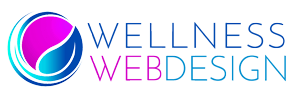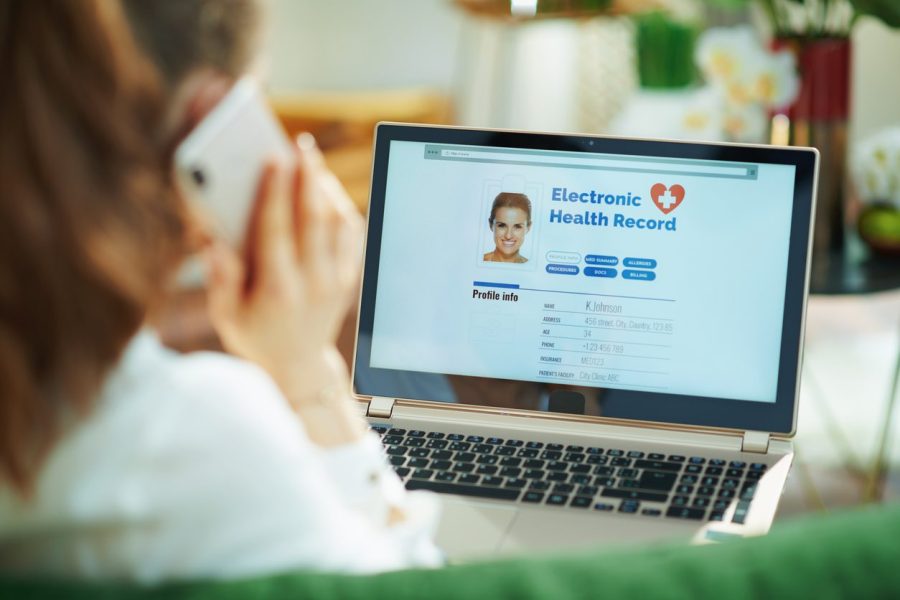Have you ever considered trying your hand on medical website speed optimisation? Now is the best time to seriously consider this for your medical practice. With a whopping 60.4% of global web traffic now coming from mobile devices, your patients are increasingly grabbing their smartphones to find healthcare providers, research treatments, and book appointments.
Patients looking for medical information often need it quickly, and a fast site builds trust and credibility. After all, if your website feels outdated and slow, patients might wonder if your medical practise is the same.
This guide will walk you through practical steps to dramatically speed up your medical website, create a better user experience, and help more patients find your practise online. No technical jargon – just straightforward advice you can actually use.
Why Speed Matters for Medical Websites
Think of your website speed as the digital equivalent of your waiting room. Just as patients get frustrated sitting in a crowded waiting area for hours, they’ll quickly lose patience with a sluggish website. While they might not consciously evaluate load times, they certainly feel the effects when things move too slowly.
Impact on patient trust and satisfaction
Your medical website creates that crucial first impression. It’s just like how a clean, well-organised clinic immediately puts patients at ease. When your site loads quickly and smoothly, it signals professionalism and competence—qualities absolutely essential in healthcare where trust is everything.
Patients searching for medical information or trying to book appointments expect immediate access. A fast-loading website shows you value their time and understand their needs. This online efficiency reflects the prompt attention they hope to receive during actual visits to your practise.
How speed affects bounce rate and engagement
The numbers don’t lie when it comes to speed and patient engagement. Did you know that 53% of users will abandon a site if it takes longer than three seconds to load? That’s right—just three seconds! For medical practises, this is particularly worrying since patients looking for healthcare information often have urgent needs.
Google’s own research shows some eye-opening stats:
- Increasing page load time from one second to three seconds bumps bounce rates up by 32%
- If load time reaches five seconds, abandonment skyrockets by 90%
The effect on conversions (like appointment bookings) is just as dramatic:
- Pages loading in under 3 seconds: best conversion rates
- Load times of 4.1-5.0 seconds: conversion rates drop by 19%
- Load times of 5.1-6.0 seconds: conversion rates drop by 34%
- Load times of 6.1-9.0 seconds: conversion rates drop by 61%
- Load times of 9.1-12.0 seconds: conversion rates plummet by 84%
These figures become even more critical when you consider that 82% of patients visit medical websites from mobile devices, where connection speeds vary and patience wears thin quickly.
Connection between speed and SEO for medical practises
Google loves generous businesses. So be generous with your patients’ time by providing a fast website. Google has made it crystal clear that medical website speed optimisation is a crucial ranking factor. In other words, medical website speed optimisation isn’t just about making patients happy—it’s fundamental to your SEO strategy.
Google’s algorithms give priority to speedy websites in search rankings, meaning slower sites tend to appear lower regardless of how brilliant their content might be. Since March 2021, Google has primarily used mobile versions of websites for indexing and ranking through “mobile-first indexing”.
Technical elements like Core Web Vitals—which measure load time, interactivity, and visual stability—directly impact how search engines evaluate your site. By improving these metrics, your healthcare website achieves faster speeds and climbs higher in search rankings.
Fast websites also tend to have lower bounce rates and higher dwell times—both positive signals that further boost your search visibility. It’s a win-win cycle: better speed creates better user experience, which leads to better SEO performance.
Diagnose Your Current Website Performance
Before rushing into making changes to your medical website, you need to know exactly what you’re dealing with. Just like a good doctor wouldn’t prescribe treatment without proper diagnosis, you shouldn’t start optimising without understanding your site’s current health.
Use Google PageSpeed Insights
Google PageSpeed Insights works like a comprehensive health check for your website, examining how it performs on both mobile and desktop devices. This free tool gives your site a score from 0 to 100 – think of it as your website’s vital signs.
Getting your diagnosis is simple:
- Pop over to https://pagespeed.web.dev/ and type in your medical practise’s URL
- Check your score (90+ is excellent, 50-89 means there’s room for improvement, below 50 is a critical condition)
- Look through the specific recommendations tailored to your website
The beauty of PageSpeed Insights is that it provides both lab and field data. Lab data helps identify issues in a controlled setting, while field data shows how real patients experience your site through the Chrome User Experience Report. This report tracks crucial metrics like First Contentful Paint (FCP), Largest Contentful Paint (LCP), and Cumulative Layout Shift (CLS) – all part of Core Web Vitals that directly impact your search rankings.
Want a second opinion? Tools like GTmetrix and Pingdom can offer additional insights, breaking down performance with detailed assessments and helpful visualisation tools to pinpoint exactly what’s slowing you down.
Check mobile vs desktop performance
Did you know that PSI scores mobile and desktop differently? That’s why you need to check both separately. What’s interesting is that even though tasks are often easier to complete on computers, many people still prefer using their mobile devices.
This is super important for medical websites, as a whopping 82% of patients visit medical websites from mobile devices where connections can be spotty and patience is in short supply. Plus, since March 2021, Google mainly uses mobile versions for ranking websites through their “mobile-first indexing” approach.
Take a peek at your Google Analytics’ Audience tab to see what percentage of your patients are using mobiles versus desktops or tablets. You might be shocked to discover that mobile traffic makes up 35% or more of your visitors!
Identify slow-loading elements
Once you’ve got your overall performance picture, it’s time to find the specific culprits slowing you down:
First, check your server response time. A slow server is like having a receptionist who takes ages to acknowledge patients – it creates instant frustration. This usually happens because of inadequate hosting, poorly optimised server settings, or unexpected traffic spikes.
Next, look at render-blocking JavaScript and CSS. These force browsers to fully load scripts and styles before showing anything else on your page – it’s like making patients fill out all their paperwork before they can even sit down in your waiting room.
Finally, examine your images. Heavy, unoptimised images are often the biggest speed killers.
Fix the Most Common Speed Issues
Got a slow medical website? Now it’s time to roll up your sleeves and tackle those speed problems! Once you’ve spotted the issues dragging your site down, implementing these fixes will dramatically boost your performance and create a much better experience for your patients.
Compress and optimise images
Those gorgeous, high-quality images on your medical website might look amazing, but they’re often the biggest culprits slowing everything down. The good news? Research shows you can shrink file sizes by up to 60% without anyone noticing any quality loss!
Start by simply resizing images to match how they’ll actually appear on your page. There’s absolutely no point having a massive 2000-pixel wide image if it’s only going to display at 500 pixels on your site. That’s just wasted bytes!
Try these super-effective tools to get those images sorted:
- TinyPNG for squishing down your PNGs and JPEGs
- ImageOptim if you want lossless compression (no quality loss at all)
- WebP format for modern browsers – these files are a whopping 26% smaller than PNGs
If you’re displaying medical DICOM images like mammograms, be careful though! The FDA says these should stay uncompressed or use only lossless compression techniques.
Minify CSS, JavaScript, and HTML
Your website’s code is probably full of stuff computers don’t need – spaces, comments, line breaks – they all add unnecessary bulk. Minification strips all this away, making your files smaller and faster to load.
Tools like HTMLMinifier, CSSNano, and UglifyJS can shrink your file sizes by up to 48% without changing how anything works. Many JavaScript libraries (like jQuery) already offer pre-minified versions (look for files with ‘.min.js’ in the name) – these are ready to use straight away!
Reduce server response time
Your hosting is like the foundation of your house – if it’s weak, everything else suffers no matter how pretty it looks! Slow or unreliable servers will hold back your website regardless of other tweaks you make.
For a properly speedy medical website:
- Upgrade from shared hosting to cloud or dedicated hosting
- Pick providers with lightning-fast response times and rock-solid uptime
- Set up server-side caching with services like Cloudflare
- Enable Gzip compression to shrink files before they’re sent from your server
Limit third-party scripts
All those extra bits – analytics trackers, social media widgets, ads – they might seem small, but they add up quickly! Third-party scripts often have unlimited access to your page, creating both speed and security headaches.
To keep things running smoothly:
- Ruthlessly audit and remove any scripts you don’t absolutely need
- Load essential scripts asynchronously (so they don’t block other content loading)
- Keep tight control over all the external JavaScript running on your site
Enable browser caching
Browser caching is like having a well-organised patient record system – information is stored for quick retrieval whenever it’s needed again. When set up properly, your website components get stored locally on visitors’ devices, so they don’t need to reload everything on repeat visits.
To implement this time-saving technique:
- Set appropriate cache times for different types of files
- Use longer cache times for stuff that rarely changes (like your logo)
- Keep shorter cache times for frequently updated content
If you’re using WordPress, plugins like WP Rocket can handle all this technical stuff automatically, giving your returning patients a much faster experience.
Speed Up Your Medical Website: A Step-by-Step Guide for Practise Owners
Ever wondered why your medical website doesn’t perform as well as your rivals? It might just be because it’s too slow! With a whopping 60.4% of global web traffic now coming from mobile devices, your patients are increasingly grabbing their smartphones to find healthcare providers, research treatments, and book appointments.
A slow-loading website can absolutely kill your patient acquisition efforts. Patients looking for medical information often need it quickly, and a fast site builds trust and credibility. After all, if your website feels outdated and slow, patients might wonder if your medical practise is the same!
We totally understand. Dealing with website tech stuff probably isn’t why you got into healthcare. But improving your site’s performance is one of the most effective SEO strategies for medical practises you can implement. A higher-ranking website is perceived as more trustworthy, which is exactly what you want when attracting new patients.
This guide will walk you through practical steps to dramatically speed up your medical website, create a better user experience, and help more patients find your practise online. No technical jargon – just straightforward advice you can actually use.
Why Website Speed Matters for Medical Sites
Think of your website speed as the digital equivalent of your waiting room. Just as patients get frustrated sitting around for ages in your clinic, they’ll quickly lose patience with a slow-loading website. Speed isn’t just about convenience – it directly impacts how patients perceive your entire practice.
Building Patient Trust
Your website is often the first impression patients have of your practice. A fast, smooth site tells visitors you’re professional and respect their time – exactly what they want in their healthcare provider!
When patients need urgent medical information, the last thing they want is to stare at a loading screen. A speedy website shows you understand their needs and value their time, much like providing prompt attention during an actual visit.
Older patients or those who aren’t tech-savvy will particularly appreciate a fast-loading site. They’re more likely to get frustrated and leave if your site is slow or complicated to navigate.
The Brutal Truth About Bounce Rates
The numbers don’t lie – 53% of visitors will abandon your site if it takes longer than three seconds to load. For medical practices, this is particularly worrying since patients often have immediate needs when searching for healthcare information.
Google’s research shows some pretty shocking stats:
- When load time increases from 1 to 3 seconds, bounce rates jump by 32%
- At 5 seconds, abandonment soars by 90%
And it gets worse for conversions:
- Sites loading in under 3 seconds get the best conversion rates
- At 4-5 seconds: conversions drop 19%
- At 5-6 seconds: conversions drop 34%
- At 6-9 seconds: conversions drop 61%
- At 9-12 seconds: conversions plummet by a whopping 84%
Speed and SEO: The Connection
Google has made it crystal clear – website speed is a major ranking factor. Slow sites simply won’t rank as well, no matter how brilliant your content is.
Since March 2021, Google primarily looks at mobile versions of websites for ranking through “mobile-first indexing.” This means your site’s mobile performance directly impacts your visibility in search results.
Google’s Core Web Vitals (which measure load time, interactivity, and visual stability) directly influence your rankings. Improve these metrics, and you’ll climb higher in search results.
The best part? Fast websites typically have lower bounce rates and higher dwell times – both positive signals that further boost your search visibility. It’s a virtuous cycle: better speed leads to better user experience, which leads to better SEO performance.
How to Check Your Website’s Current Speed
Before making changes, you need to know exactly where your site stands. Getting a clear baseline will help you track improvements and prioritise the most important fixes.
Google PageSpeed Insights is Your New Best Friend
Google PageSpeed Insights (PSI) works like a comprehensive health check for your website. This free tool analyses performance on both mobile and desktop devices, giving you a score from 0 to 100.
Here’s how to use it:
- Visit https://pagespeed.web.dev/ and type in your medical practice’s URL
- Check your score (90+ is excellent, 50-89 needs work, below 50 is poor)
- Review the detailed recommendations specific to your site
PSI provides both lab data (helpful for debugging) and real-world field data through the Chrome User Experience Report. This includes crucial metrics like First Contentful Paint (FCP), Largest Contentful Paint (LCP), and Cumulative Layout Shift (CLS) – all vital components that directly impact your search rankings.
For even more insights, try complementary tools like GTmetrix and Pingdom. GTmetrix breaks down your performance with detailed assessments and offers visual tools to help spot specific bottlenecks.
Mobile vs Desktop: Know the Difference
It’s vital to check both mobile and desktop performance separately, as PSI scores them differently.
Since March 2021, Google primarily uses mobile versions of websites for indexing and ranking, so mobile performance is particularly important.
Check your Google Analytics’ Audience tab to see what percentage of your patients use mobile devices versus desktops or tablets. You might be surprised to learn that mobile traffic makes up 35% or more of your total web traffic.
Find the Slow-Loading Culprits
After getting your overall metrics, it’s time to identify what’s actually slowing your site down:
First, look at server response time. A slow server is like having a sluggish receptionist at your practice – it creates immediate frustration. This typically comes from inadequate hosting, poor server configurations, or unexpected traffic spikes.
Next, check for render-blocking JavaScript and CSS. These force browsers to fully load scripts and styles before showing the rest of your page, significantly delaying what patients see.
Finally, examine your images. Heavy, unoptimised images are often the biggest speed killers. Remember, 53% of users abandon sites that take more than three seconds to load – and for healthcare websites, this can mean lost patients.
For a complete picture, test your site across various browsers and devices. If your website doesn’t work well on all major platforms, you’re automatically turning away potential patients.
Quick Fixes for Common Speed Problems
Now that you’ve spotted the issues dragging your site down, let’s tackle them head-on. These targeted improvements will dramatically boost your site’s performance and create a better experience for your patients.
Sort Out Those Massive Images
Bulky images are usually the number one culprit behind slow medical websites. Those high-quality clinic photos and staff portraits might look fantastic, but they can seriously bog down your page speed. The good news? Research shows you can shrink file sizes by up to 60% without any noticeable quality loss.
Start by resizing images to match how they’ll actually display. There’s absolutely no need for a 2000-pixel wide image if it’s only going to show at 500 pixels on the page. After resizing, compress those images using tools like:
- TinyPNG for quick and effective PNG and JPEG compression
- ImageOptim for lossless compression that maintains quality
- WebP conversion for modern browsers (giving you files 26% smaller than PNGs)
If your medical website contains DICOM images, be careful – the FDA recommends keeping digital mammograms either uncompressed or using only lossless compression techniques.
Clean Up Your Code
Your website’s code likely contains tons of unnecessary characters – spaces, comments, and line breaks that increase file size without adding any value. Minification removes all this fluff, making files smaller and faster to load.
Tools like HTMLMinifier, CSSNano, and UglifyJS can shrink file sizes by removing unnecessary code without affecting how anything works. This process can reduce file sizes by as much as 48%, giving you significantly faster load times.
Many JavaScript libraries (like jQuery) already offer pre-minified versions (usually with ‘.min.js’ in the filename), making implementation super straightforward.
Get Better Hosting
Your hosting provider makes a massive difference to site speed. A slow or unreliable server will drag your performance down regardless of other optimisations. For the best medical website speed:
- Upgrade from shared hosting to cloud or dedicated hosting
- Choose providers with fast server response times and excellent uptime
- Use server-side caching via services like Cloudflare
- Enable Gzip compression to reduce file sizes sent from your server
Set Up Browser Caching
Browser caching stores website components locally on visitors’ devices, eliminating the need to reload everything on subsequent visits.
To implement browser caching:
- Set appropriate cache-control headers for different resource types
- Use longer cache times for static resources like images and CSS files
- Set shorter cache times for content that changes frequently
If you’re using WordPress, plugins like WP Rocket can automate this process, improving load times for returning visitors.
Get a Content Delivery Network (CDN)
Think of a CDN as having multiple offices for your practice spread around the world. Instead of patients having to travel to a single location, they can visit the one closest to them. That’s exactly how a CDN works – it distributes copies of your website across multiple global servers, delivering content from locations nearest to each visitor. This cuts down loading time by reducing the distance data needs to travel.
For medical practices with patients across the country or internationally, CDNs offer huge benefits:
- Fewer frustrated patients bouncing due to slow loads
- Lower bandwidth costs through more efficient content delivery
- Protection against sudden traffic spikes and cyber attacks
- Better security features – essential for healthcare sites
Upgrade Your Hosting Plan
Your website’s hosting quality is like the foundation of a building – if it’s weak, everything else suffers. Patients hitting slow-loading medical websites often leave before seeing what you offer. While shared hosting is cheaper, it typically performs poorly compared to better options.
Consider upgrading to a Virtual Private Server (VPS) or dedicated hosting to dramatically speed things up. Quality hosting providers also offer server-side caching and data centres strategically located near your main audience, further cutting down on load times.
Try Lazy Loading for Images
Lazy loading is a brilliant technique that postpones loading non-critical resources until they’re actually needed. For image-heavy medical websites (think procedure galleries or facility tours), this ensures only the visible content loads initially, with offscreen images loading only as patients scroll down.
It’s super easy to implement using HTML attributes:
<img src=”medical-diagram.jpg” alt=”Medical diagram” loading=”lazy”>
<iframe loading=”lazy” src=”patient-testimonial.html” title=”Patient review”></iframe>
This creates much faster initial page loads while still keeping all your valuable content accessible.
Make Mobile Your Priority
With a whopping 82% of patients accessing medical websites via mobile devices, responsive design isn’t optional – it’s essential. Mobile optimisation affects both user experience and search rankings through Google’s mobile-first indexing.
Focus on responsive layouts that adapt seamlessly to all screen sizes. Even a one-second delay in mobile loading time increases bounce rates by 32%, so every millisecond counts!
These technical SEO improvements create a faster, more accessible experience that ultimately strengthens your medical practice’s digital presence. Your patients will notice the difference, even if they can’t put their finger on exactly why your site feels so much more professional than the competition.
Monitor and Maintain Website Speed
Got your website running faster? Brilliant! But here’s the thing – keeping it speedy isn’t a one-off job. It’s like maintaining your health… you don’t just exercise once and expect to stay fit forever, right?
Website speed needs ongoing attention to keep those improvements you’ve worked so hard for. Let’s look at how you can keep everything running smoothly so your patients get the best experience every time they visit.
Set a performance budget
Think of a performance budget like a financial budget, but for your website’s speed. It sets clear limits on things like page load times, file sizes, and number of requests. This way, when someone suggests adding that fancy new booking widget or video testimonial, you can check if it fits within your speed budget before it slows down your whole site.
To create your performance budget:
- Set a maximum load time (aim for under three seconds)
- Decide on total page size limits (usually under two megabytes)
- Work out acceptable scores for Core Web Vitals
- Make sure everyone who works on your website knows these standards
We check our website’s performance regularly, and this approach helps us avoid the dreaded “speed creep” where sites gradually get slower over time.
Schedule regular speed audits
You wouldn’t go years without a health check-up, and your website shouldn’t either! Regular speed checks help catch issues early before they drive patients away.
Try to run tests at least monthly using Google’s measurement tool at web.dev/measure/. For the most accurate picture, run each test 4-6 times and take the average score. Ideally, all four performance areas should show up in green, meaning everything’s running at its best.
Beyond the technical stuff, keep an eye on how real patients use your site. Tools like Google Analytics and heatmaps can show you if people are getting frustrated or abandoning certain pages – often the first sign of speed problems.
Track improvements with GTmetrix and Lighthouse
GTmetrix is brilliant for getting a detailed breakdown of your website’s performance in easy-to-understand reports. It’s like having a car mechanic explain exactly what’s happening under the bonnet! The historical tracking is particularly useful for spotting patterns and catching issues early.
Lighthouse (built into Chrome) is another fantastic tool that checks not just speed but also accessibility and SEO. To use it:
- Open your medical website in Chrome
- Right-click and select “Inspect” to open DevTools
- Click on the “Lighthouse” tab
- Choose what categories you want to check
- Generate your report and see what needs fixing
Using these tools regularly helps make sure your medical website stays quick and responsive – keeping both patients and Google happy!
Website speed isn’t just a nice-to-have for your medical practise – it’s absolutely essential. Patients simply won’t hang around waiting for your site to load. A few seconds of delay and they’re gone, bouncing back to search results and probably clicking on your competitor’s site instead. Can you really afford to lose patients before they’ve even had a chance to see what you offer?
The thing is, website speed isn’t a one-and-done job. It’s more like maintaining your health – you need regular check-ups to stay in top condition. Regular audits, setting performance goals, and keeping an eye on those speed metrics will ensure your site stays fighting fit. Tools like Google PageSpeed Insights, GTmetrix, and Lighthouse are like your website’s health monitors – use them regularly!
Fast-loading pages do more than just please Google – they build patient trust. When your website runs smoothly, patients naturally associate that efficiency with your clinical care. “If they run their website this well, imagine how they’ll handle my healthcare needs!” That’s the impression you want to create.
Every second you shave off your loading time equals more engaged patients and potentially more appointments in your diary. Your website is often the first impression patients get of your practise – make it count!
Ready to take your website to the next leave? Book a meeting with us and our experts will guide you on how to speed up your medical website